Getting Started¶
To get started with this course, you will:
Create an account on Github.
Tell us your Github name so we can track your progress.
Make a copy of the source code repository for the course.
Start the web-based programming editor to begin the course.
1: Get a Github Account¶
Github is a professional source code repository, and almost everything you do at the League will involve Github, so let’s start with creating a Github account.
If you already have an account, sign into it now.
2: Start your Codespace¶
Click the button below to start your Codespace online programming environment.
Then, on the next page, click on the green button:

3: Wait for the Server to Start¶
The first time your start the class, it will take a while for the codespace to build, but in a few minutes you will have a new Python Apprentice class.
Tip¶
Tip
If you want to run an IDE on your local machine, rather than the web, see Getting Started with an IDE.
 Start The Class
Start The Class